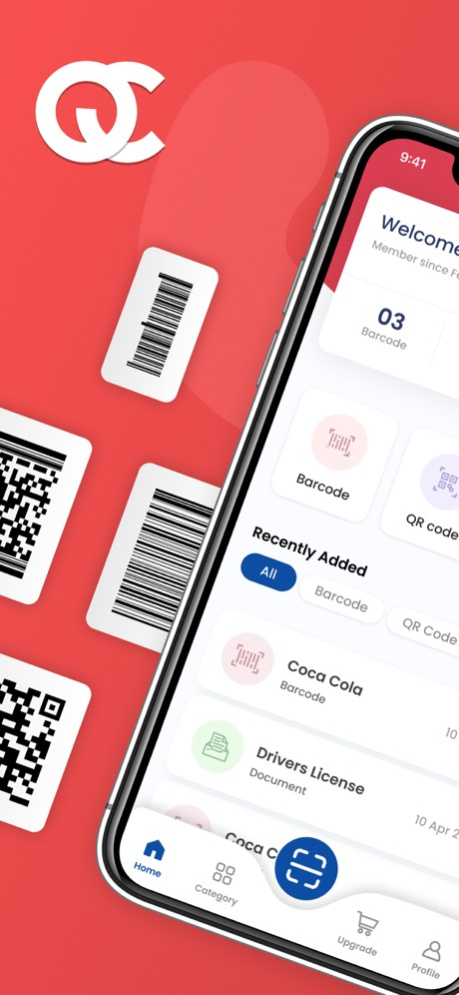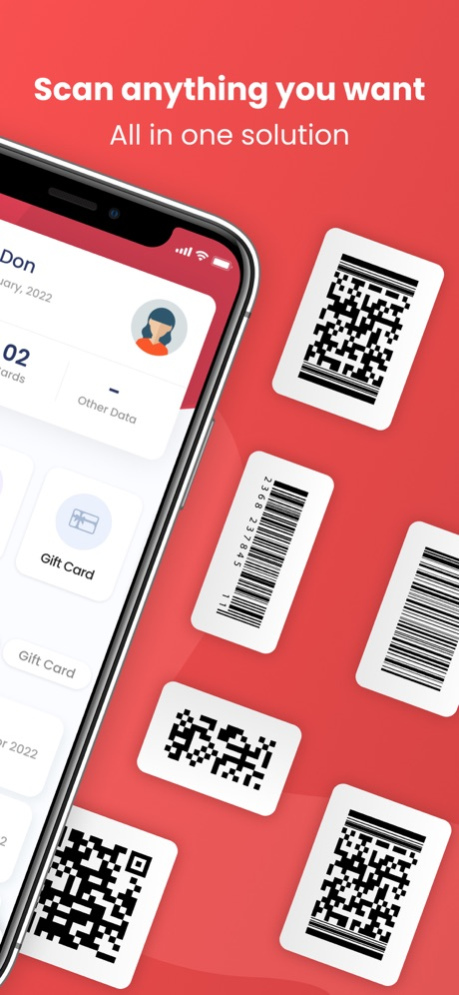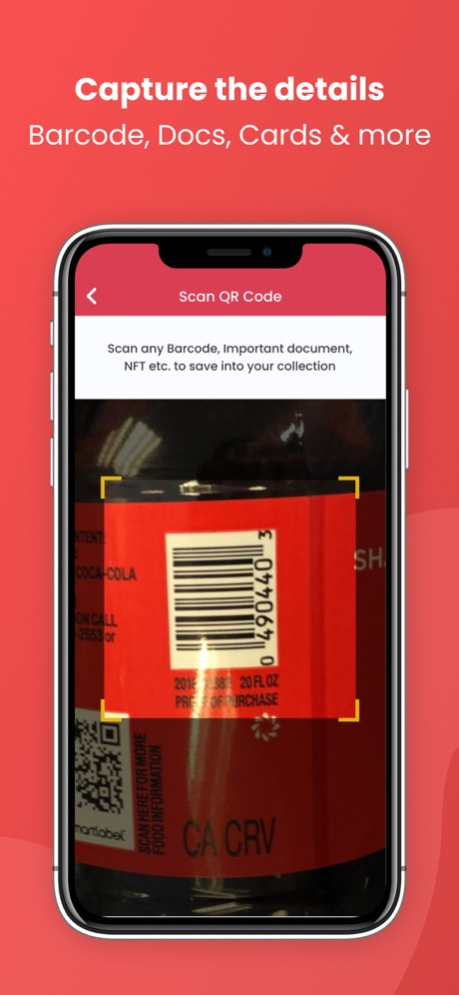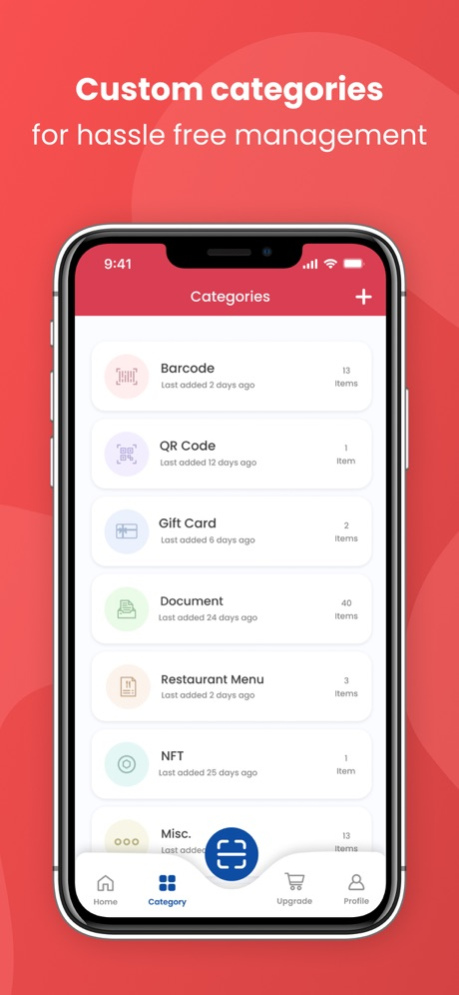QuickCodeInc 1.1
Continue to app
Free Version
Publisher Description
We continue to update and improve user experience. In this version, we have made updates for user timeout, Face ID Login, and Text Entry Overlap Issues.
Save your favorite products, restaurants, and cards all in one place. Is your wallet full of cards you can never find when you need them? Download the app, add your cards and the merchant can scan them directly from your phone. Scan your favorite products and barcodes and save them for later or send to a friend. Easily transfer your gift cards, loyalty, membership, and identity cards to Quick Code secure digital wallet.
SECURITY WITHOUT COMPROMISE
Securely save documents, government ID’s, drivers license, vehicle registration, voter ID, student ID, passports, medical cards, vaccine records, insurance cards and more with secure document passcode. All data is encrypted end to end for your security. No more rummaging through your bag or wallet, quickly display cards with the click of a button right from your phone.
SCAN YOUR FAVORITE PRODUCTS
Want to remember your favorite products and share them with friends and family? Simply scan the barcode or QR code to keep them on hand for the next time you need it. Or send to a friend so they know the exact item you want when swinging by the store.
SAVE RESTAURANT MENUS
Making dinner plans? Save all your favorite menus and places in one App. Share menus and restaurant locations with the click of a button.
NO NEED TO CARRY GIFT CARDS
Securely store, organize and use your gift cards, loyalty cards, rewards cards, and membership cards all in one place. No more losing out on your gift balance due to lost cards or missing points at checkout.
SECURITY AND BACKUPS
Access your secure wallet with Face ID, Touch ID or passcode. Your information is securely stored and encrypted end to end for your protection. Your information is not visible to Quick Code or other third parties. Lost your phone? Don’t worry your data is safe with quick code.
This is not your average wallet app. It has all the features and capabilities of easy storage and use of your cards and documents as well as scanning and saving your favorite products and restaurants. It does the work of 5 apps in one secure place.
CONVENIENT SUBSCRIPTION PLANS
- We have three easy options to fit your storage needs. Standard $1.99 for 15 items, Premium $3.99 for 50 items, or Platinum $9.99 for unlimited access.
- Monthly payments will be charged to your preferred check method added during sign up.
- Charges will be automatically renewed unless you cancel 24 hrs in advance of your billing cycle.
- User data and profile will be removed after 30 days of inactivity.
Apr 14, 2023
Version 1.1
• Screen freeze/ user timeout corrections
• Face ID Login updates
• Text entry overlap correction
About QuickCodeInc
QuickCodeInc is a free app for iOS published in the System Maintenance list of apps, part of System Utilities.
The company that develops QuickCodeInc is Innovative Excess Inc.. The latest version released by its developer is 1.1.
To install QuickCodeInc on your iOS device, just click the green Continue To App button above to start the installation process. The app is listed on our website since 2023-04-14 and was downloaded 0 times. We have already checked if the download link is safe, however for your own protection we recommend that you scan the downloaded app with your antivirus. Your antivirus may detect the QuickCodeInc as malware if the download link is broken.
How to install QuickCodeInc on your iOS device:
- Click on the Continue To App button on our website. This will redirect you to the App Store.
- Once the QuickCodeInc is shown in the iTunes listing of your iOS device, you can start its download and installation. Tap on the GET button to the right of the app to start downloading it.
- If you are not logged-in the iOS appstore app, you'll be prompted for your your Apple ID and/or password.
- After QuickCodeInc is downloaded, you'll see an INSTALL button to the right. Tap on it to start the actual installation of the iOS app.
- Once installation is finished you can tap on the OPEN button to start it. Its icon will also be added to your device home screen.